When your Cobrand is first setup by your Scribe Account Manager, Scribe will enable one or more Cobrand Administrative Accounts at your request. These Administrators will be trained on the necessary aspects of the MD and/or MTSO Cobrand business found on the Scribe Platform, including:
Adding other Cobrand Administrative users
Adding MT and MD Groups
Adding MD and MT Administrative users
Adding MD and MT users
Setting Processing Rules for MD and MT users
Setting Production Rules for Line Count Processing for MT users and groups
Setting Billing
Users and Groups can also be more quickly set up using the Clone MD Account or Clone MT Account feature in Scribe, or by adding multiple users to a group at once using our Excel upload feature (described in both the Setting up MD Customers and Setting Up MTs sections).
Contact customerservice@scribe.com to sign-up for the Cobrand Admin Newsletter and stay of the latest developments Scribe has to offer.
Login
Go to: https://www.scribe.com/adminxp4/Default.aspx . Login using your CoBrand Administrator Username and Password. Please make sure your Administrator Type is set for “CoBrand Administrator” in the drop down menu above the Sign In button.
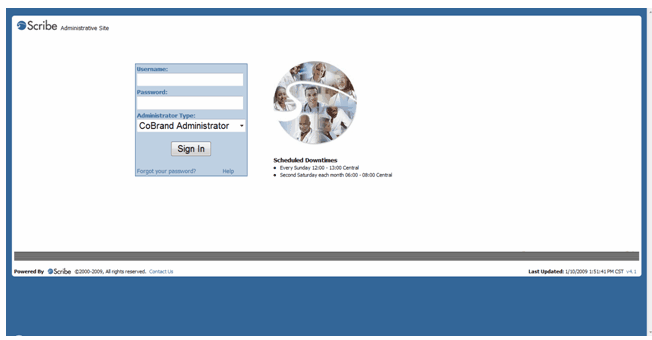
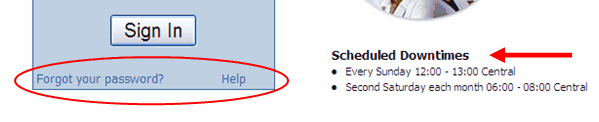
Note the "Forgot Your Password?" link, which you can click to have your password sent to the email address associated with your account, and the "Help" link which can be clicked to enter this Help Site. Also note the Scheduled Downtimes for System Maintenance.

Upon Login, you will be directed to the Home Page: at the top of the screen there are the following hyperlinks: Home, Billing, Reports, Statistics, and Management.
| • | Home: From this page you can search for: |
| o | MD users and groups |
| o | MT users and groups |
| o | Cobrand users and groups |
| o | Production files (dictation and transcription files) |
Click on the drop down menu on the left hand side of the Home Page to select MD, MT, Cobrand or Production Files, then type your search terms in the box to the right. Click on the "Details" link below the drop down menu to refine your search to Users, Groups or All.
| • | Billing from this page you can: |
| o | Set up and adjust customer contracts |
| o | Future enhancements will allow the Cobrand to issue billing statements directly from the platform (watch for the delivery date of this item in our Cobrand Admin Newsletter, delivered monthly to your email address). |
| • | Reports: Where system productivity assessment reports are generated for users and groups |
| • | Statistics: Dashboard. Overall view of the status of your dictations and where they are in relation to the processing and delivery. |
When your Cobrand is first setup by your Scribe Account Manager, Scribe will enable one or more Cobrand Administrative Accounts at your request. These Administrators will be trained on the necessary aspects of the MD and/or MTSO Cobrand business found on the Scribe Platform, including:
Adding other Cobrand Administrative users
Adding MT and MD Groups
Adding MD and MT Administrative users
Adding MD and MT users
These users and groups can also be more quickly set up using the Clone MD Account or Clone MT Account feature in Scribe.
Additionally, the MTSO Cobrand Administrator can:
Set Processing Rules for MT and MD users and groups
Set Production Rules for Line Count Processing for MT users and groups
Shortly, Billing will be available on the Scribe Administrative platform as well, whereby you can bill your customers directly. Contact customerservice@scribe.com to sign-up for the Cobrand Admin Newsletter and keep abreast of the latest developments.