Problem:
I need to see a document I transcribed last week. Can I view old documents?
Probable Cause:
Solution:
You can view previously transcribed documents. However, as this is a permission-based feature, you should first contact your MT Administrator to inquire about its availability.
You can access historic documents in two ways.
| 1. | HISTORY OPTION #1 – used if you’re unsure if an old patient record |
exists, or you are looking for information not patient specific:
| a. | Click the history Link |
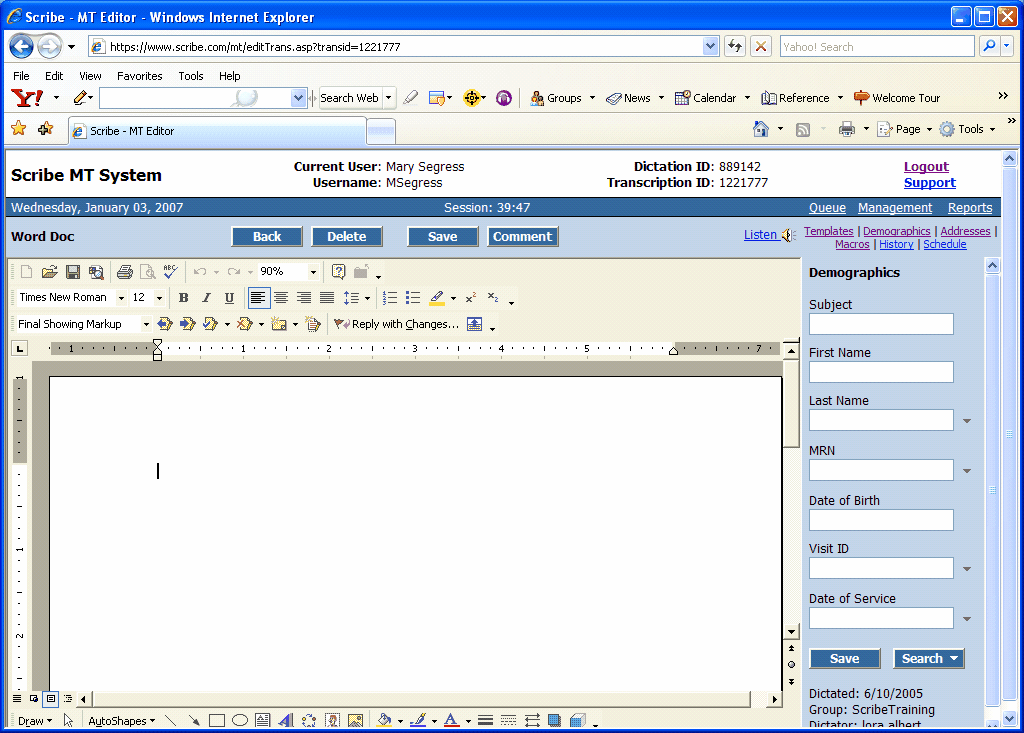
| b. | Complete as many fields as possible and click OPEN. |
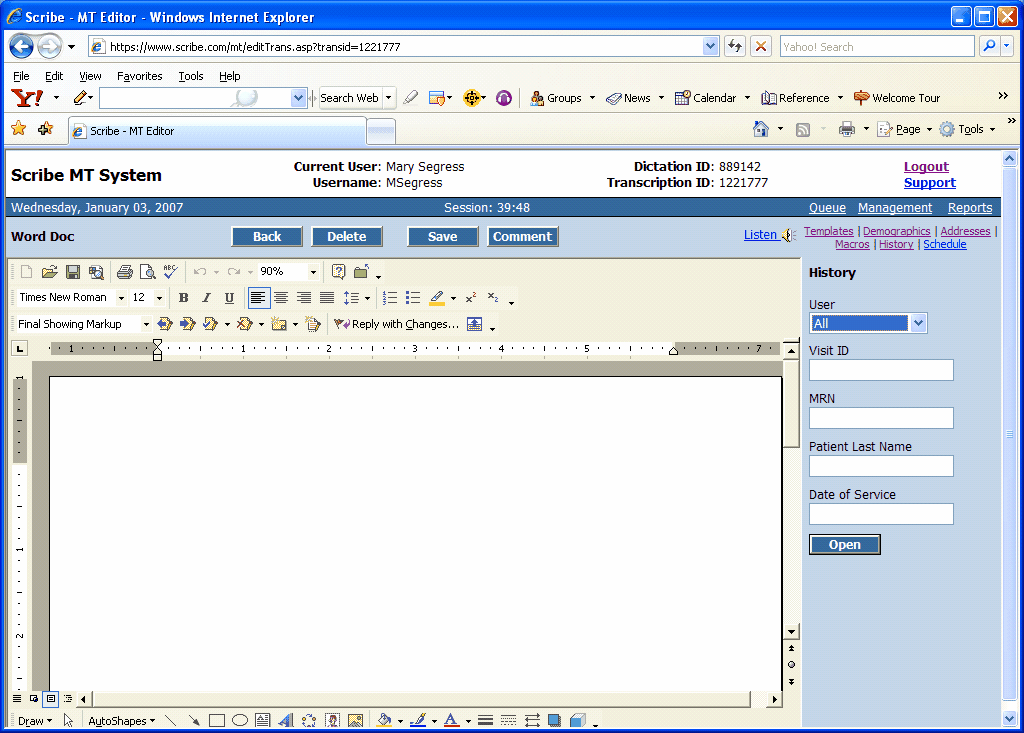
| c. | This will open a list of all jobs that fit the search protocol you used. From this list you can choose to VIEW (opens old document in separate window for viewing) or CREATE (opens old document and copies it into newly created document for use as a “boilerplate”). |
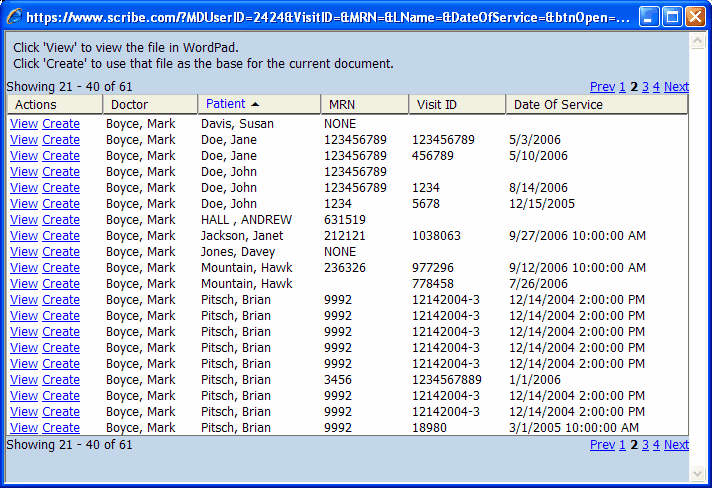
| 2. | HISTORY OPTION #2 – used to search a specific patient’s past documents. |
| a. | After typing Patient Last Name, MRN, Visit ID or Date of Service click on the black arrow beside either field. Then, click Search History |
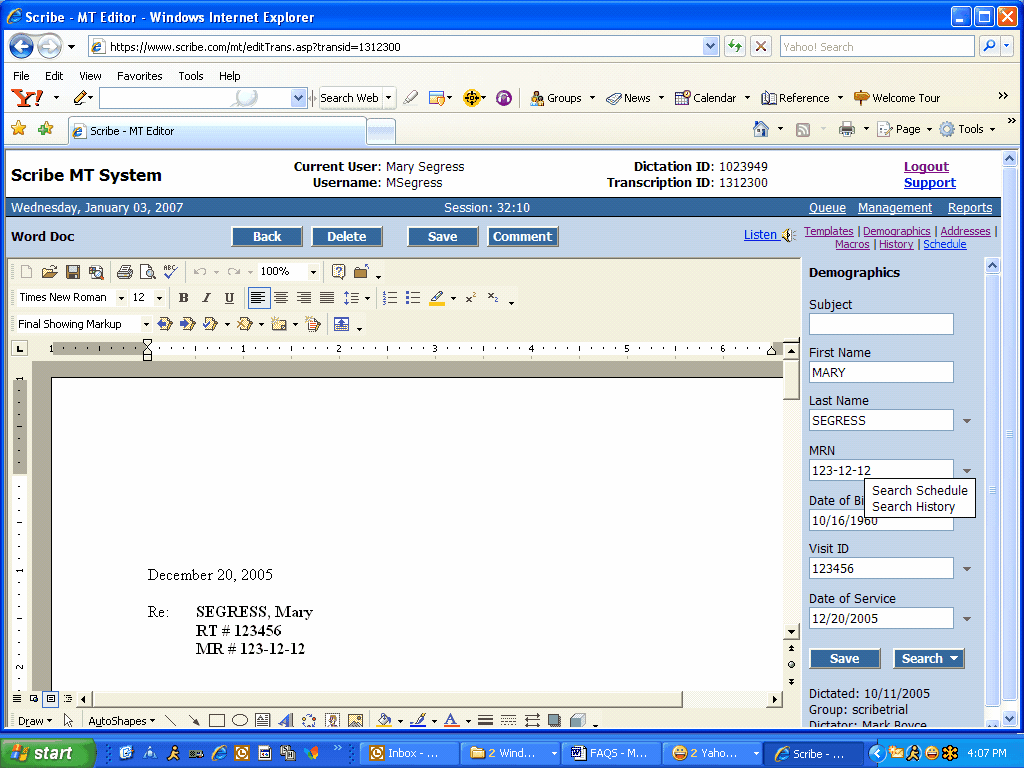
| b. | A new window will open listing every document in history for that MD User found by either Patient Last Name or MRN. This will open a list of all jobs that fit within the search protocol you selected. From this list you can choose to VIEW (opens old document in separate window for viewing) or CREATE (opens old document and copies it into newly created document for use as a “boilerplate”). |
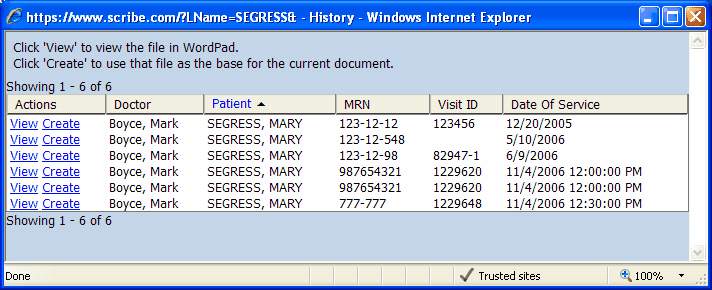
Resolution:
Provided your system offers permission to do this, you should be able to
locate and view previously transcribed documents.