This Guide will walk you through the process of cloning Users.
Cloning a MD or MT User Guide
Cloning a user saves setup time by using an existing member to create a new member. New MD or MT users can be added via the Clone process. Search for the MD or MT user to clone. You may also search via group and locate the user at the group level. From the profile screen, scroll down to the bottom right, and note the clone feature.
Follow the wizard to complete the clone process.
Verify role permissions.
Verify processing if necessary.
Search for the MD or MT user to clone:
![]()
From the user profile, scroll to bottom right, and click on Clone Account:

Select the Clone Type. If entering more than one user, you can upload the users in a spreadsheet format.
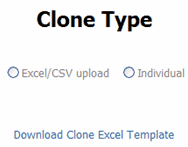
To enter an individual, click on individual and complete the setup. The clone account wizard will copy all role permissions and group membership from the cloned user account to the new account.
Rev 12/4/2009