If your account has Fax and Email permissions enabled, you will see the "Send" button in your Inbox and Archive pages.
Follow the instructions below to select and fax or email records directly from the Scribe platform.
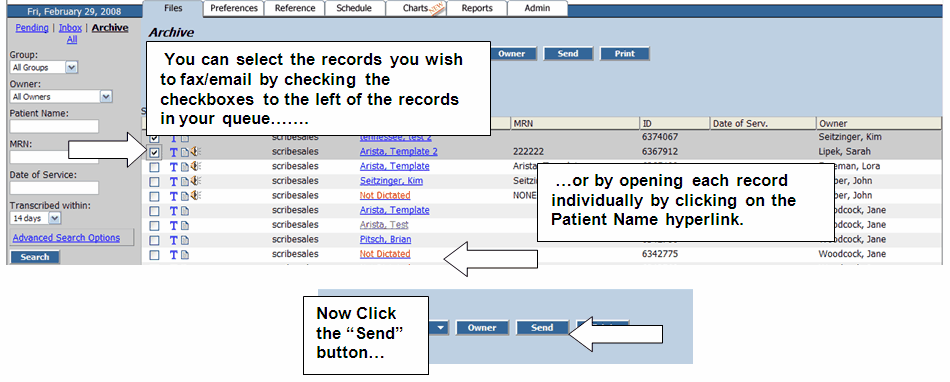
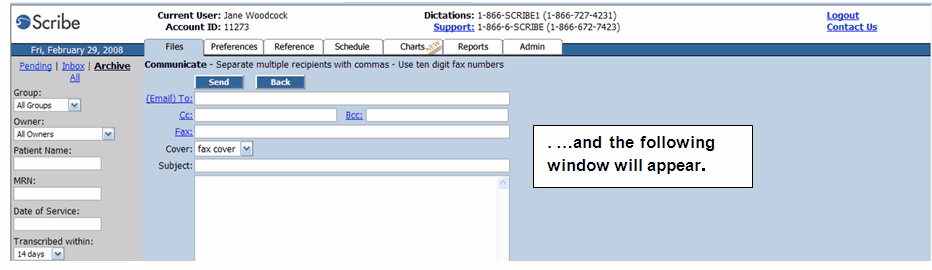
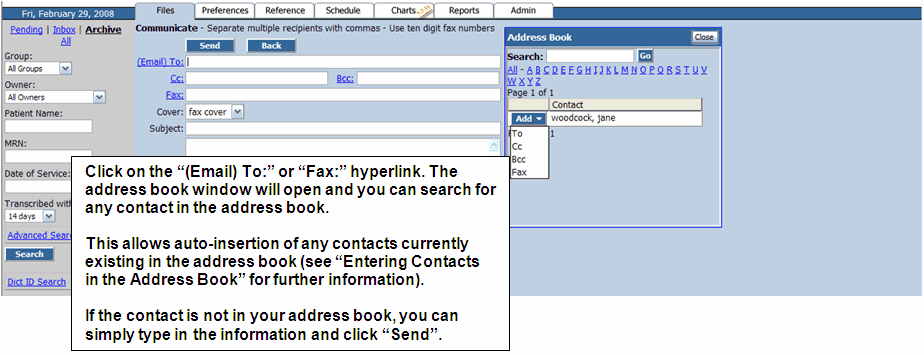
NOTE: If an email or fax does not go through, a rejection notice is sent to the users’ email address, which can be set in the users’ profile.
You can view the record of faxing and emailing for specific records by clicking the blue ![]() hyperlink (Tracking icon) to the left of the record in the Documents Queue.
hyperlink (Tracking icon) to the left of the record in the Documents Queue.
![]()
By clicking on the Fax (or email) hyperlink in the Tracking popup window, you can view the success or failure of the send, as well as the number (or email address) the record was sent to.
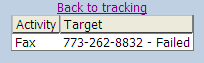
If you have further questions, please contact customerservice@scribe.com, or call 1-866-6SCRIBE (866-672-7243)