Launching Audio Player While In Editor
Alternate work flow for Express Scribe
In order for the hot key “Control L” (listen to audio) to function, click above the toolbar to displace the cursor out of the editor document or demographics sidebar.
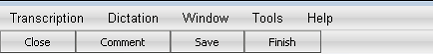
NOTE: If the cursor is located within the document or the side bar, the “CTRL L” hot key is not recognized.
When using the Express Scribe audio player a recommended keystroke driven work flow process is:
Step 1: From the Scribe editor (document) page: Select “Tools” then “Options” and a dialog box will open. See Step 2.
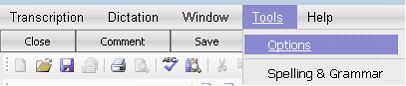
Step 2: Dialog box. Select the 3 options as marked below. This will allow the audio player to open when the Scribe editor loads, each time. Close.
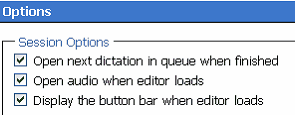
TIP: The Express Scribe player allows the audio to be played by pressing F9 (when the player is open and a dictation is loaded), even while you have the Scribe editor loaded.