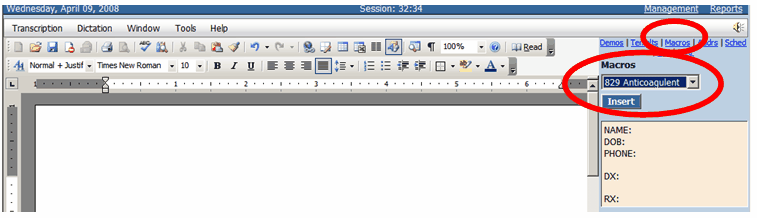MACROS
Click the Macros link. Available macros are accessible via a drop down box. Place the cursor at the point in the text area where the macro content should appear. Open the drop down box and highlight the appropriate macro. Click Insert. The macro content will be placed in the text area.