OPEN THE VOICE FILE AND BEGIN TRANSCRIPTION
Click the Listen link on the upper right hand side of the Editor Page.. A voice file made on the Scribe phone system begins with about 15-20 seconds of header information; otherwise, the dictation starts immediately.
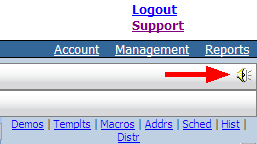
Alternately from the dictation button drop down menu, the MT can select"Listen", or use the "Ctrl + L" hot key combination.
Windows Media Player or Express Scribe window will open (depending on which is set as your default player).
Click the Play button (in Express Scribe or Windows Media Player) to listen to the dictation.
For a full list of Hot Keys available on the MT platform, click "Help" on the Tools menu or click "Ctrl + H".