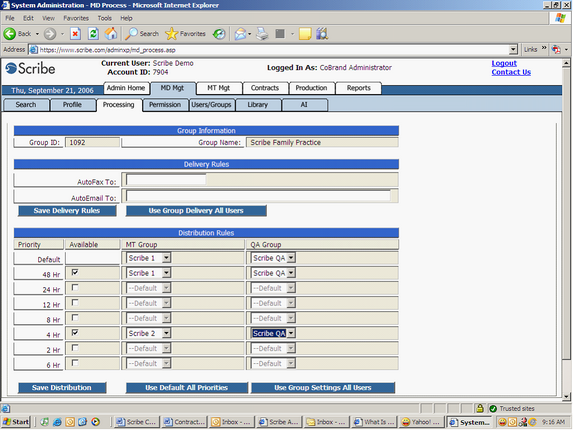Processing Tab
If all of this group transcription should be faxed automatically, enter the number in the “AutoFax To” field. If all of this group’s transcription should be emailed automatically, enter the email address in the “AutoEmail To” field. Click on the “Save Delivery Rules” button when completing entry of the fax or email address.
Select the priorities that are available to this group by placing a checkmark by the selected priorities. Select a default MT Group and QA Group and MT Group and QA Group for each priority. Click on “Save Distribution.”