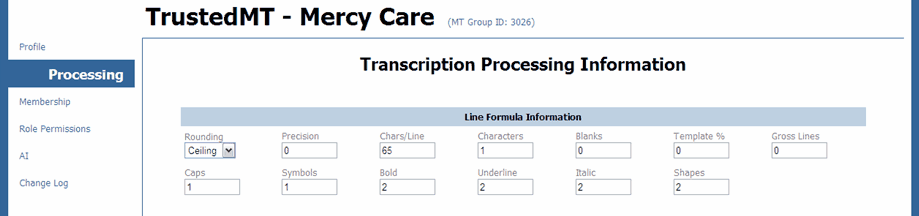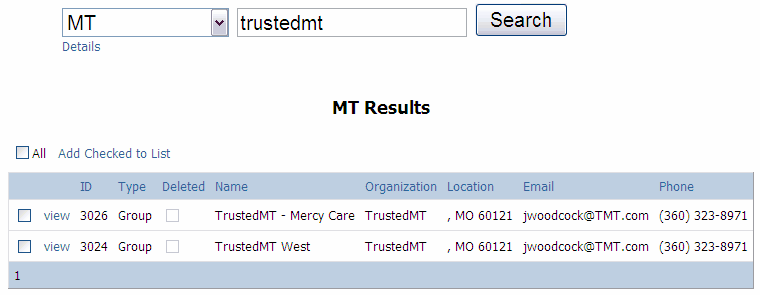
Once you have selected the group via the "view" link, the Profile page will appear. To set MT group processing, click on the "Processing" link on the left hand side of the page. This will open the "Transcription Processing Information" page, where Line formula Information can be set for the group. Note that the defaults set by the system.
When you have set your Line Formula Information, click the "Save Changes" button at the bottom of the page.
For complete information on Line Formula items, click here.