Problem:
I get a pop-up message that says, “Your current security settings prohibit running ActiveX controls on this page. . .”
Probable Cause:
The message may look like this:

Scribe uses an ActiveX control to communicate with Microsoft Word. The problem occurs when ActiveX controls are blocked from running by the browser, a firewall, or both.
Solution:
1. Make sure Scribe is a trusted site.
2. Check that security settings for the Trusted Sites Zone did not change:
| a. | Open Internet Explorer. |
| b. | Select Internet Options from the Tools menu. |
| c. | Select the Security Tab. |
| d. | Click on the Trusted Sites icon. |
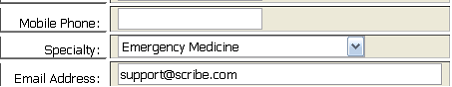
| e. | Click OK to save changes. |
| 3. | Check your firewall settings to make sure scripts are allowed to run. |
Resolution:
You should no longer get the warning pop up explained above.
updated 11/12/2009