Add a Patient
Log into Scribe and click on the “Charts” tab. Click “Add New Patient”
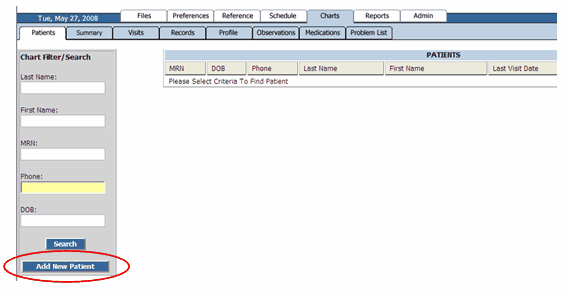
Fill in the necessary Patient Information. Click “Add” when finished.
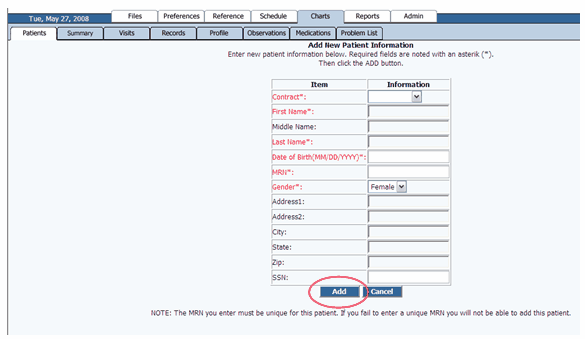
You will be directed to the “Profile” page where you can enter further Patient Information into PatientCharts. This information will only need to be entered once, but can be edited at any time, by searching for the patient on the “Patient” tab and then clicking on the “Profile” tab.
Be sure to click “Save” when you are finished entering or editing patient data.
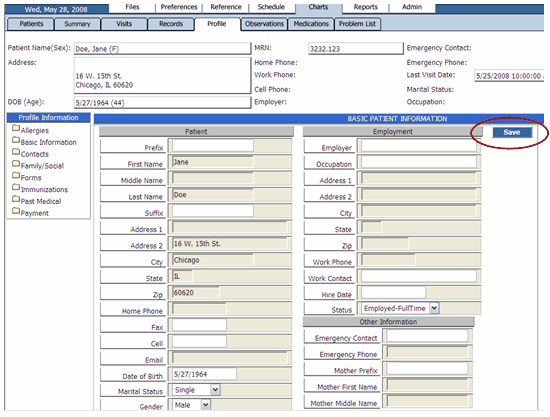 .
.