Add a Patient visit
Click on the Summary tab
Now click "Add Visit"
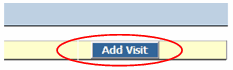
The “Add New visit Information” page will open. Input all required information and click “Add” to save the Visit.
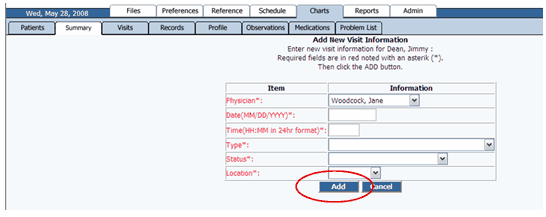
The Summary Page for the new visit will automatically open.
In the future when logged into Scribe, you can click on the charts tab and input patient information to Search for the desired patient. Clicking on the Patient Name hyperlink will automatically take you to the “Summary Page” for the most recent visit.