In order for others to be able to have access to an address book, the owner must grant them permission.
Click on Management at the top menu of the administrative site. Scroll down and choose “manage address books”
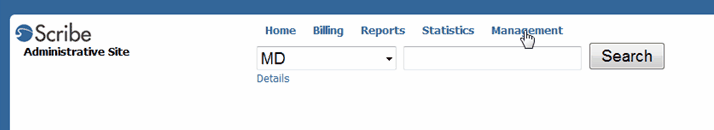
Click on “Access” to see who can access your address book
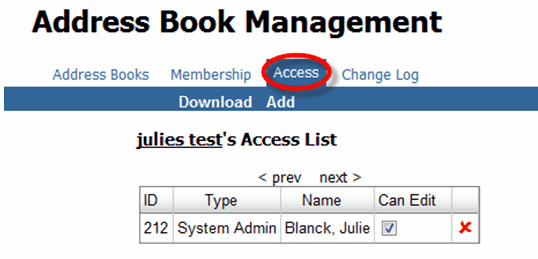
Choose “can edit” for those users you wish to have access to edit the file. If you do NOT want this user to be able to edit, then be sure not to choose that option. If you just want to delete the user altogether, then click on the red x.
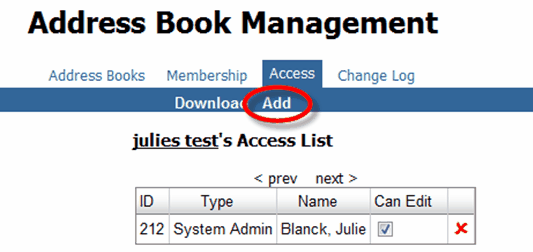
Click on “Add” to provide access to others. The box below will open.
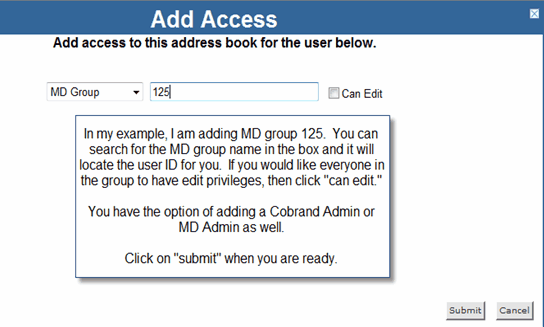
Now all the users that had access to MD Group 125 now have access to Test for Julie’s address book.
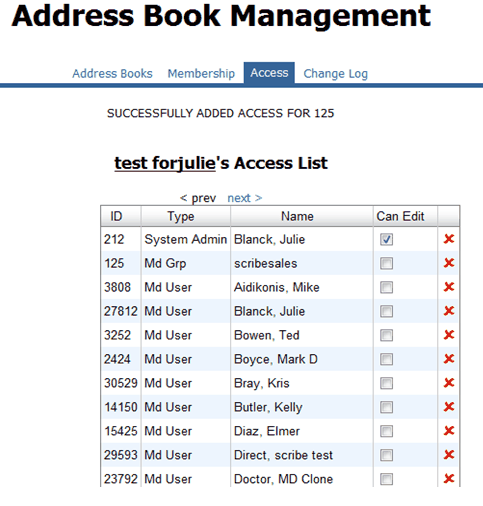
Rev 11/16/2009