In order to maintain a contact database for your group, there is a feature to set-up an Address Book for your particular group.
Address Book Basic User Guide
Click on Management at the top menu of the administrative site. Scroll down to “manage address books” and left click
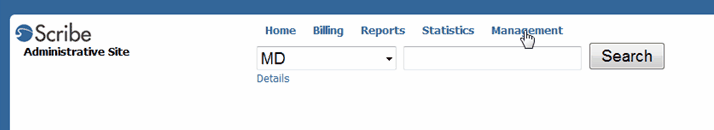
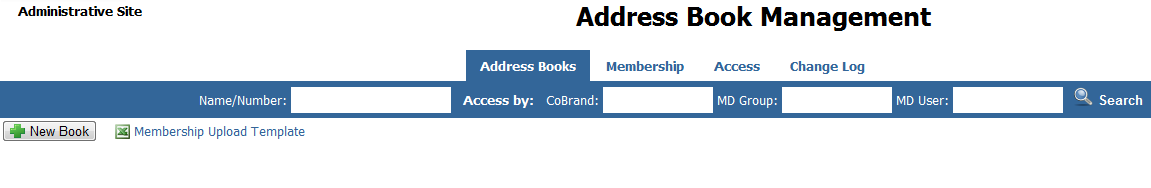
If you have several names that you would like to add all at once, you can use a spreadsheet to upload all the names. In this case, Click on Membership Upload Template to add the spreadsheet you need to use.
When you click on “new book”the below box opens up. This is where you need to name the book and click on “ok.”
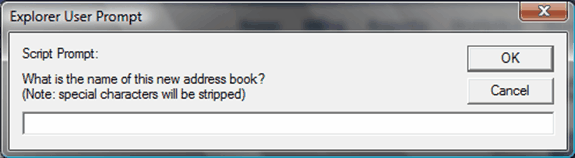
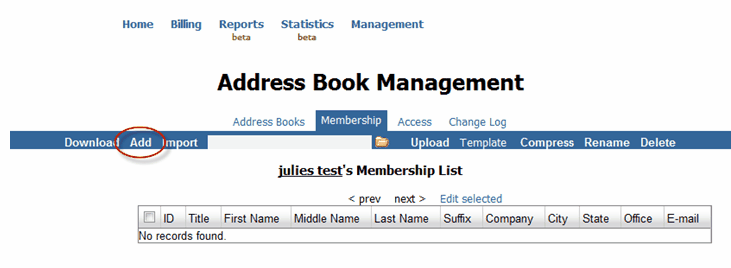
Click on add to begin adding contacts or if you have a spreadsheet, click on browse to locate the file on your PC and then click on “upload.”
Fill in the appropriate blanks and click on submit to save the entry.
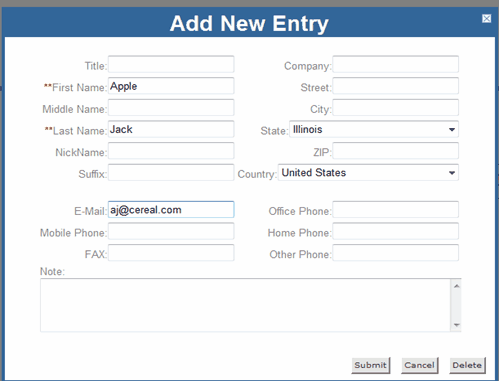
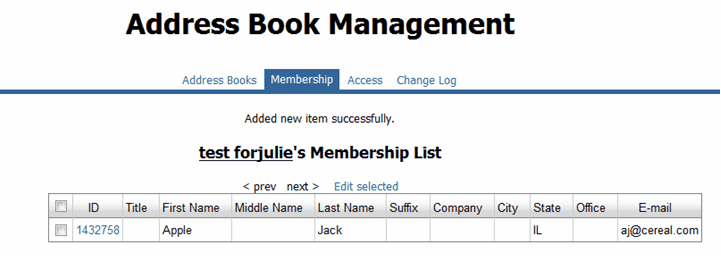
Entry is now showing up in membership. If you ever need to edit this file, click on the highlighted number under “ID.” Continue to add users if needed. Once you are done adding users, you will want to set up specific access privileges. To do so, click on “access” at the top next to “membership.”
rev 11/16/2009