Once a PatientChart Record has been Approved into the Scribe Archive it can be opened via the "Type" link in the Visit Records section of the Summary page.
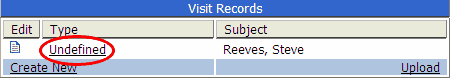
A dialog box will Open which prompts you to Open or Save the file. Choose "Open".
A COPY of the file residing in your Scribe Archive will open for viewing.
NOTE: Edits made to this copy will not be saved in Scribe. Once a record has been Approved, it is not recommended that it be further edited from within the PatientChart Module. If edits to an Approved document are made , that should be made from the "Files" tab on the MD platform.