This Guide will walk you through Creating an MT User
Creating MT User Guide
At the top of the page click on “Management” and then “New User.”
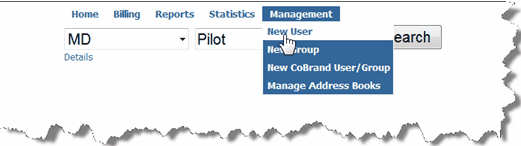
Choose the MT button and fill in the other required fields to complete the setup for the new MT user.
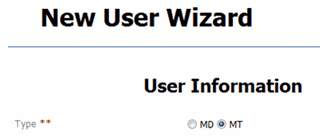
The password is system generated but can be changed if you wish. Click “Next” when finished.
From the drop down arrow, find the appropriate group, choose the correct role, then click on Add. At this point, you are adding the new user to the MT group you have created.
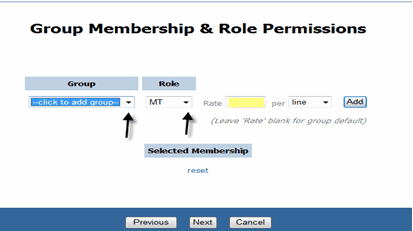
Click “Next” to review screen. Click “Finish” to save the user into the database. You will get the successful message on the next page.
Hint: If you have other MT users to add, you can simply go to your new MT user profile, and use the clone feature. You can clone MD and MT users.
Rev 12/4/2009