This Guide will walk you through setting up new MT Groups
Creating New MT Group Guide
Prior to adding your new MD Group, create the MT Group first.
Choose Management. Enter the Group Name, select the appropriate CoBrand. You can choose to enter in the pay rate for the MT’s in this MT group. This pay rate will be used when running the billing reports to determine MT payment for production if all MT’s in the group are paid at the same rate. You may leave this blank or fill in. If you have circumstances where there are MT’s in the group paid at different rates, leave this blank and set at the user level. Click Next.
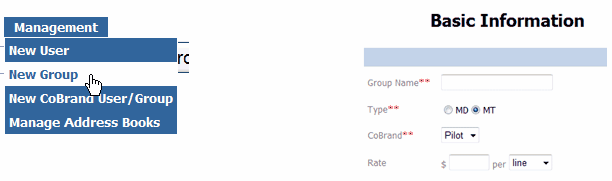
If the administrator has not been added to the system, you should click on the “New” button and complete the contact information. If this administrator has been added to the system previously, click on the Existing button. Click on New, then Next; Enter the Primary Group Contact for this MT Group. The Primary Group Contact is usually an MT administrator, a person who can be contacted when assistance is needed. Complete at minimum, the required fields and click next.
If the administrator is already in the system, you should click on the “Existing Button.” Enter the name in the search field and results will display in a dropdown box as you type. Simply highlight the correct name and click Select. Proceed through the wizard by clicking the Next button.
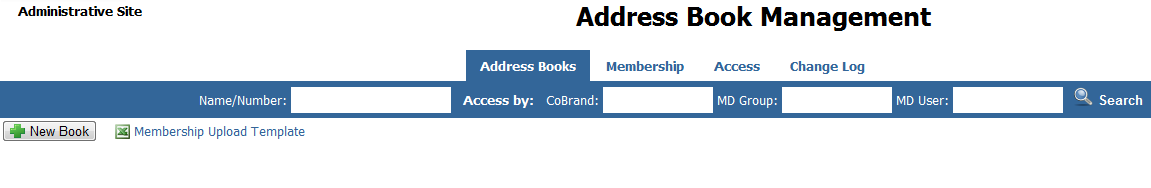
The Group Members page will display. Here you can choose to add existing MT users to this group. If you are just beginning to create the groups and members, you may not have any members to add, in which case click Next.
The next page displayed is the Review Information page. If okay, click Finish.
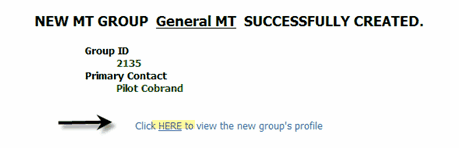
Hint: Note the Group ID number. If you were to search for this group, you can search via the Group ID number as well.
Click to view the new group profile information. You have just created a new MT Group. Proceed to create the MT users and add the MT users to the MT group.
Rev 12/4/2009