Problem
Word is opening my document outside of the Scribe platform. Is this normal, and what can I do to fix this?
Note: This is not applicable to Windows Vista
Probable Cause
Solution
When creating a new transcription in Scribe, Word should open inside the frame of the web page. If it is opening separately, this can be repaired by following these steps:
| 1. | Open: My Computer |
| 2. | Select: Tools -> Folder Options -> File Types |
| 3. | Select: DOC file type (Microsoft Word Document) |
| 4. | Select: Advanced |
| 5. | Make sure to click on "Browse in same window" |
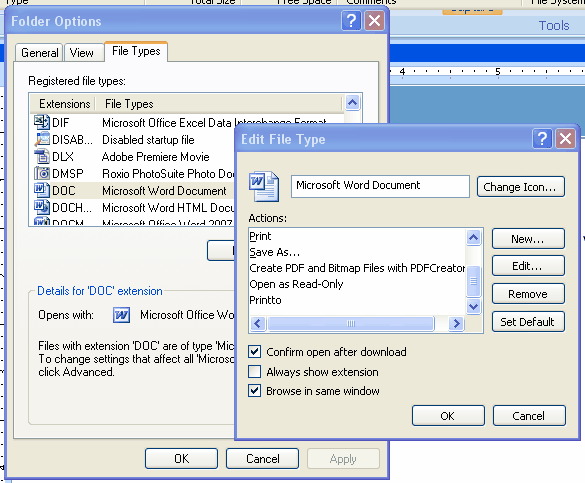
Resolution
The document should now open correctly.