Entering User Inbound ADT Information in AdminXp
(Available to Cobrand and System Admins only)
Go to AdminXp>User>Library tab
Click on Inbound ADT
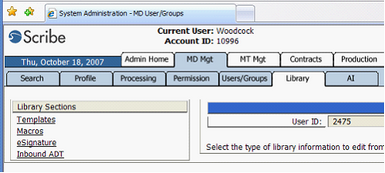
Enter the info in the appropriate section and click “Save Changes”. Note this user has four potential contracts that an integration could be occurring with…be sure to enter the “code” in the appropriate spot, based on which contract the “code” belongs to.
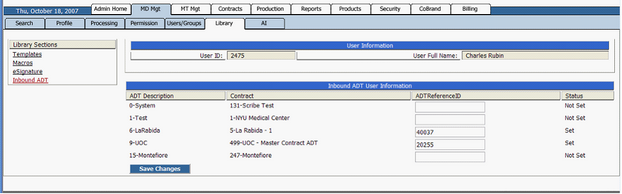
The user’s schedule will show up in the online Scribe MT schedule, allowing demographic information sent from the practice to Scribe to automatically populate templates.