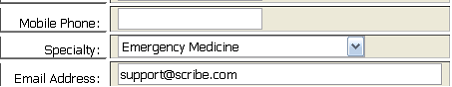Email Notifications for FTP Upload, Document Rejection, and STAT Dictation
FTP email notifications and rejection email notifications: Sent to the email address(es) specified in the MD’s profile in AdminXP. See the accompanying screen shots to determine the email address(es).
In addition, the FTP email notifications also go to the CoBrand feedback email address as listed in the CoBrand Profile which are hidden.
Rejection email notifications: When the dictator/MD sends feedback or rejects the transcription via the MD platform. Sent to the email address(es) on the CoBrand feedback email address AND to the email address(es) on the MT processing tab that finished the transcription.
STAT email notifications: When the dictator/MD records a STAT dictation and marks it as a STAT). Sent to the email address(es) on the MT processing tab for the queue the STAT dictation is routed to.
From the MD AdminXP platform search for the appropriate group. In this case substituting “Scribe” for your group. Click on Search.
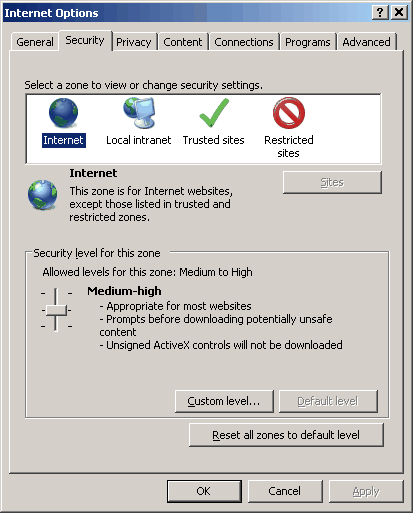
The group listing will display. Click on the appropriate Group ID link.
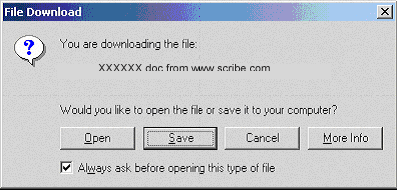
This will take you to the profile for the group.
Click on the “Users/Groups” tab.
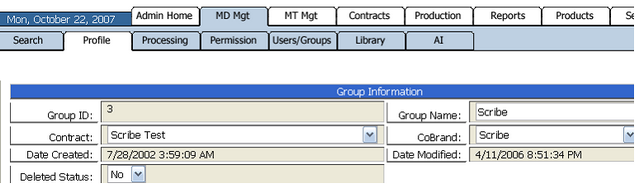
The following screen displays a list of the users within the group. Locate the user and click on the ID link. (Please note you may have more than one user in the group.)
![]()
Scroll down the page to Contact Information to find the email address.