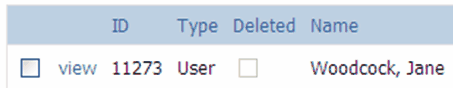Searching For MD Users and Groups
Note that the drop down menu below the links at the top of the page has only one choice - MD. The MD Admin can select "MD" then click "Search" to have all MD Users and Groups displayed (for groups that the user has MD Admin access to - see "MD Roles and Permissions").
The MD Admin can also refine the search to display only users or groups by clicking the "Details" Link below the drop down menu, and selecting
"Users" or "Groups". The system also allows you to refine your search further by selecting a choice from the "Frequently Used Fields" section of the "Details" link.
Note that these settings are saved in your browser, and if you want to change your search parameters later, you will have to open the "Details" link again to make the desired changes.
You may of course also simply type in the User or Group Name or Number you are searching for into the text box and click "Search"
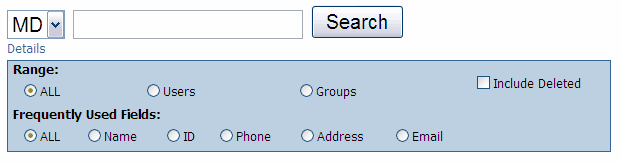
The results page will appear with the user/s and group/s you have selected for. If the system sees only one result for your search parameters, you will be directed to the User or Group Profile Page. Select the User or Group you wish to view or change settings for by clicking the "view" link to the left of the User or Group Name.