Login
Go to: https://www.scribe.com/adminxp4/Default.aspx . Login using your MD Administrator Username and Password. Please make sure your Administrator Type is set for “MD Administrator” in the drop down menu above the Sign In button.
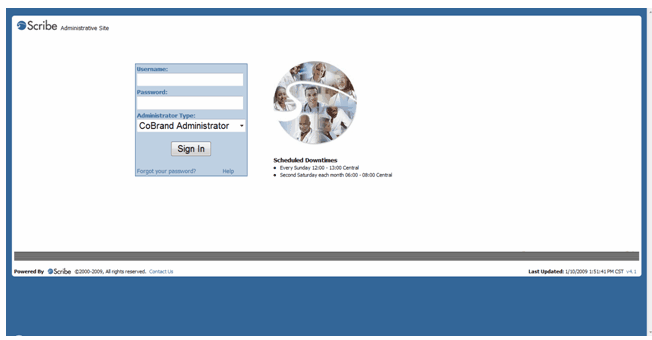
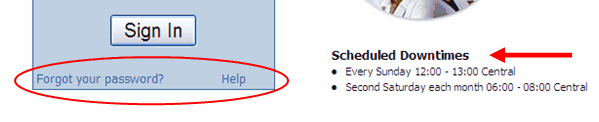
Note the "Forgot Your Password?" link, which you can click to have your password sent to the email address associated with your account, and the "Help" link which can be clicked to enter this Help Site. Also note the Scheduled Downtimes for System Maintenance.
Workflow Options
The Home Page will automatically open upon Login. If one of the other links on this page is clicked, you can quickly return to the Home Page by clicking the "Home" link at the top of the page.
You will notice at the top of the screen there are additional hyperlinks: Reports and Management.
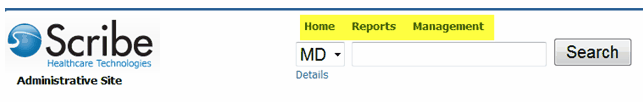
| • | Home: Search for MD Users and Groups (and access these Users and Groups to make needed edits to their profiles and permissions) |
| • | Reports: Where system productivity assessment reports are generated. |
| • | Management: Where New Users and Groups can be added (permission based - see MD Roles and Permissions). |