To install Scribe Direct, it is assumed that the computer has an open internet connection and the installation is being performed via a login with Administrative rights.
1. Go To FTP://inbound.scribe.com
Username = Scribedirect
Password = test (case sensitive)
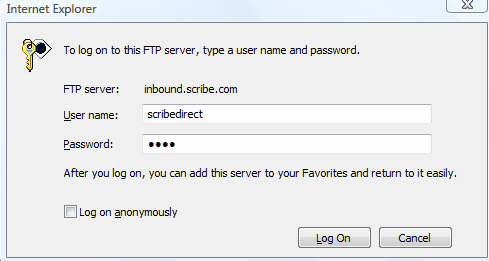
2) Open the Page options and choose view FTP site in Windows Explorer
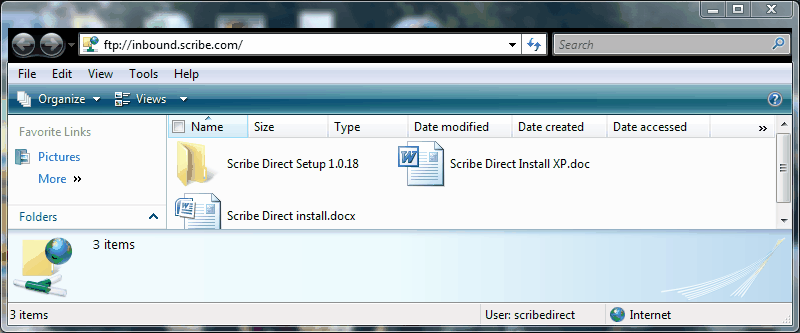
3)Look for the highest version of Scribe Direct Set UP
(in this instance it is the Scribe Direct Setup 1.0.18)
4) Double Click on the Folder Icon and an .exe file should appear
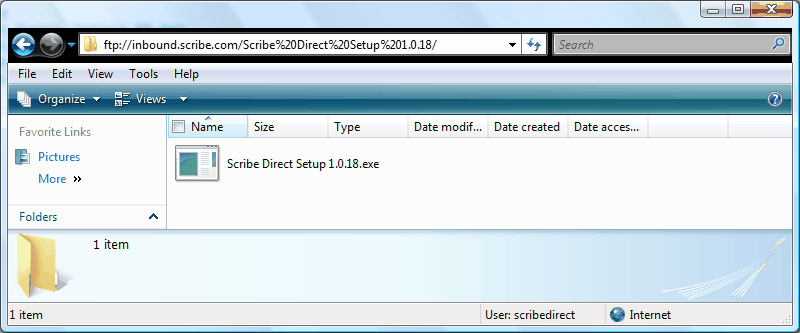
5) Double click on the .exe file
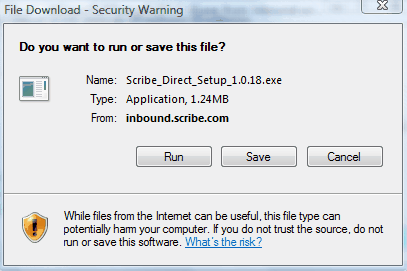
6) Choose the Run option
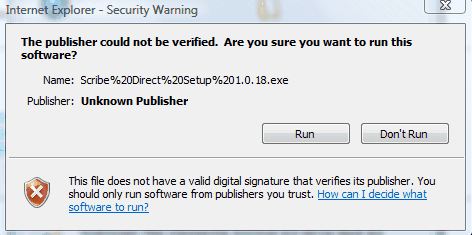
(If this screen appears choose run)
7) The Scribe Direct Install Wizard should appear
Choose next
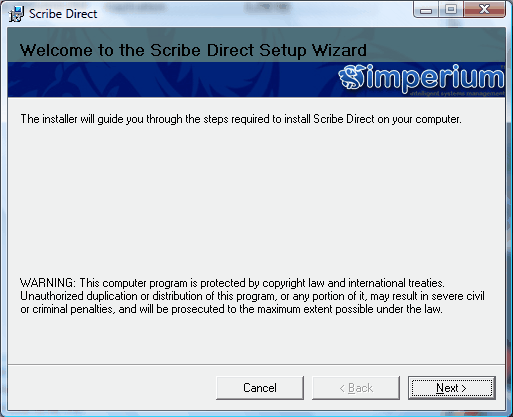
8) Choose which folder you would like to install in and choose next
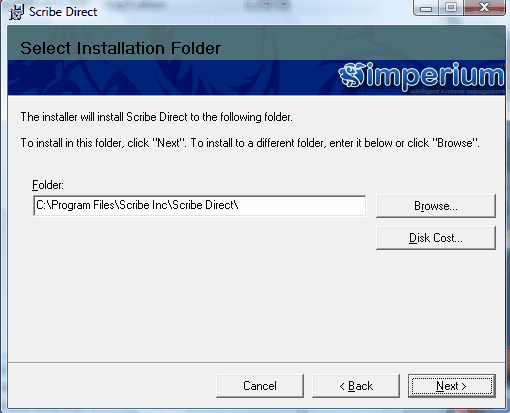
9)Then confirm the install
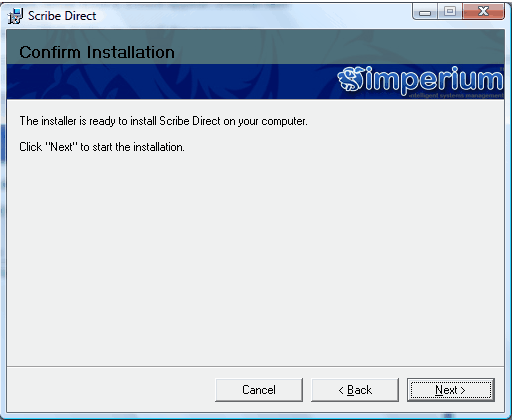
10) After Scribe Direct has installed choose close
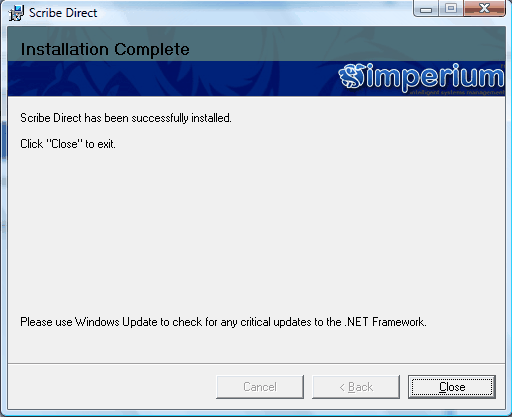
11) A screen should appear asking if you want to Restart your computer? Answer Yes. If the screen does not appear: Please Restart the computer anyway.
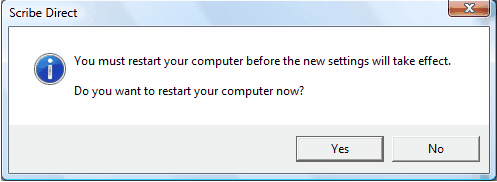
(updated 10/23/2009)