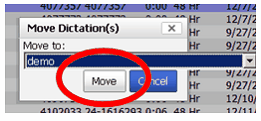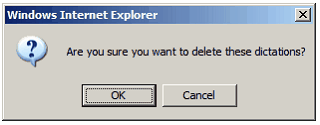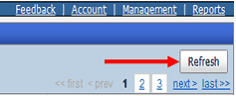Move and Delete
|
|
Move – allows the user to move selected files from one queue to another queue. Select the queue from the drop down menu that you want to move the dictations to and click on Move. Permissions based feature. |
|
Delete – allows the user to delete dictations Note that this will delete the dictations and their corresponding transcriptions. If the user is certain he or she wants to delete both, click on OK. Permissions based feature. |
|
Refresh – allows the user to refresh the queue for any new dictations. Note that the MT queue page will display up to 100 dictations at a time. You can use the numbered page links or the next and last links to move from page to page. Refresh will return your queue to page one. |
|