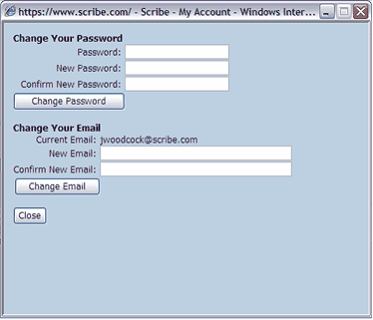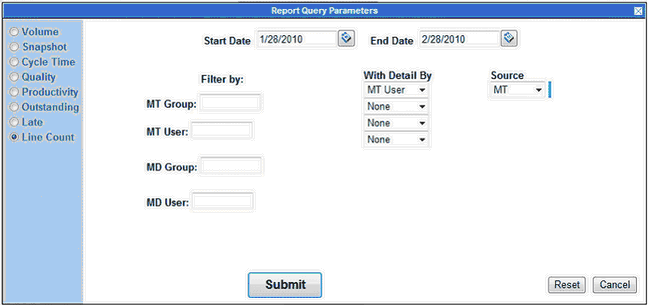Feedback, Account, Management and Reports
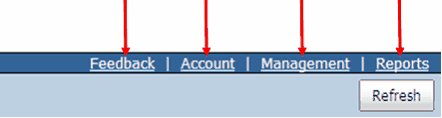
Feedback - allows the user to view MD feedback received on finished transcriptions. For details and instructions on using Feedback, see Feedback.
Account - allows the user to change password and email address. |
|
Management - this link directs you to Scribe’s Administrative Site, and is only available for Administrative Users. Please contact your Scribe Account Manager for more information.
Reports – the MTE may run a line count report by clicking on the Reports link at the top right side of the Queue Page |
|
||
Click on the Show Search Options button to display the Reports options, select Line Count from the list on the left, set your date range, and any other desired parameters, then click Submit. |
|
||
Your line count will appear as an Excel report that can be viewed or saved and downloaded. Contact your Admin for additional training on using reports. |
|||