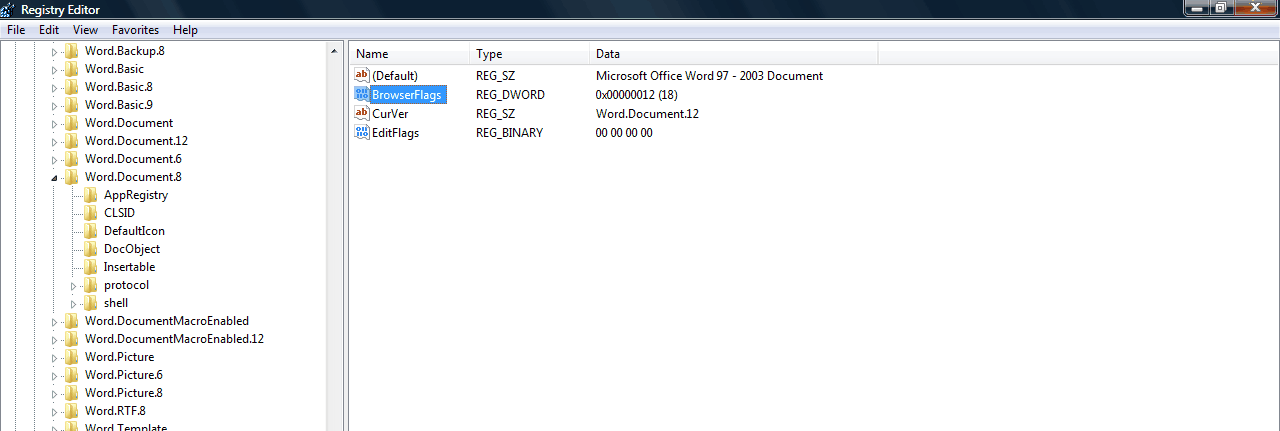Vista REGEDIT Change
(Advanced users only)
Word Opening Outside of Browser
| 1. | You can start in one of two ways: |
From the Start menu -> Run (if you are in Classic View), OR Press the Win Key+r ( Win Key)
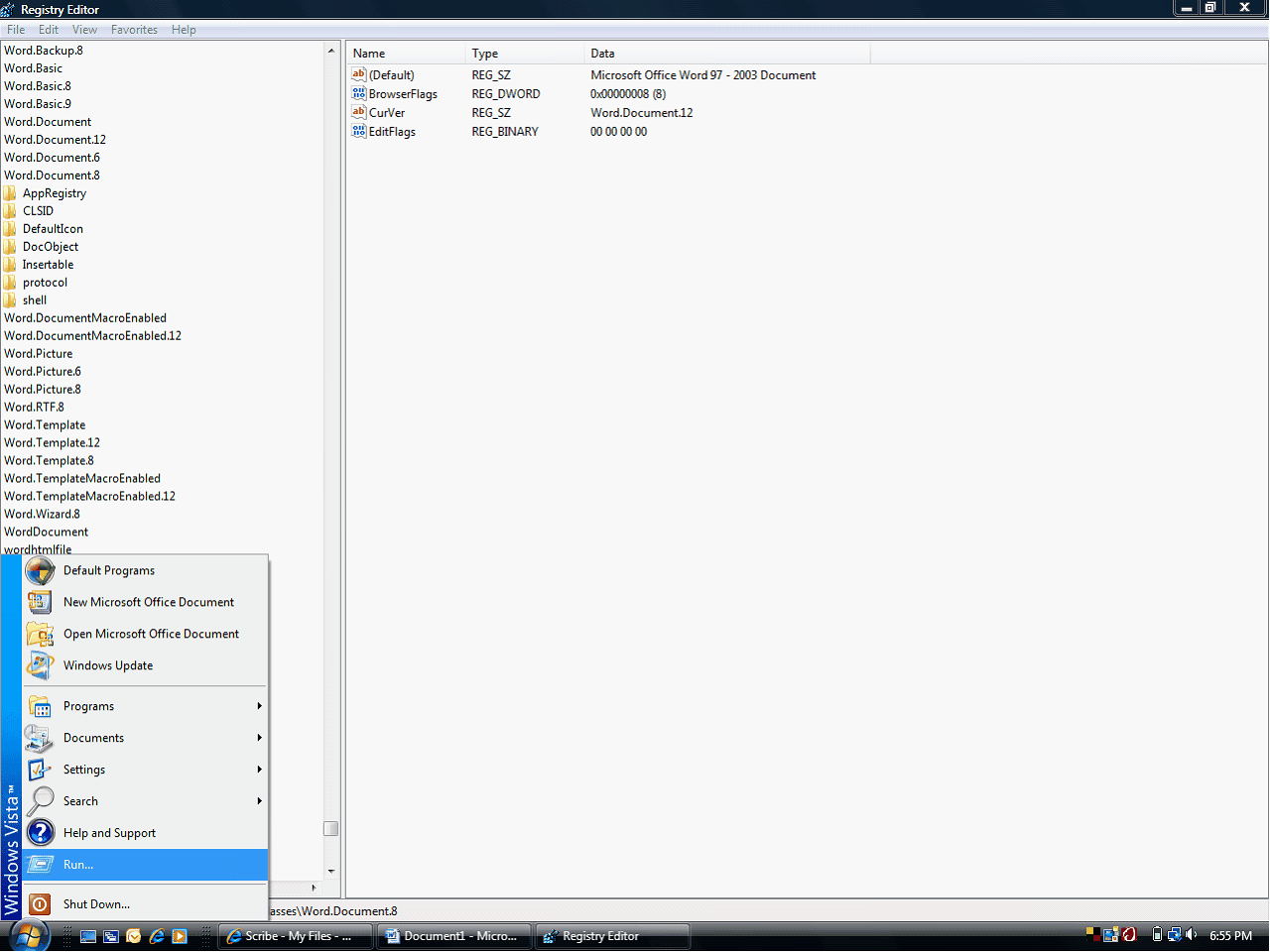
| 2. | Type in “regedit” and click “Ok”. |
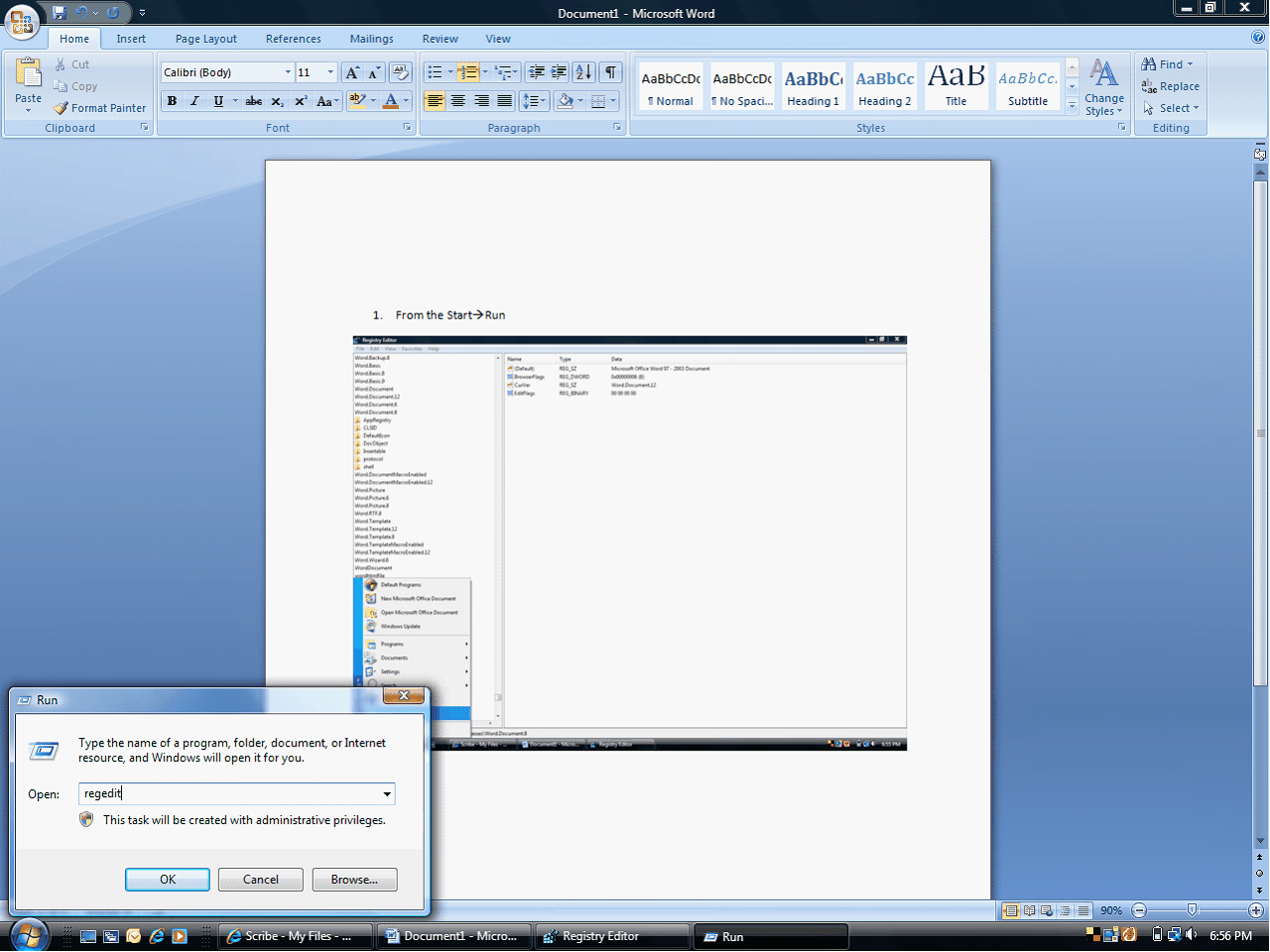
| 3. | Locate HKEY_LOCAL_MACHINE\SOFTWARE\CLASSES\Word.Document.8 |
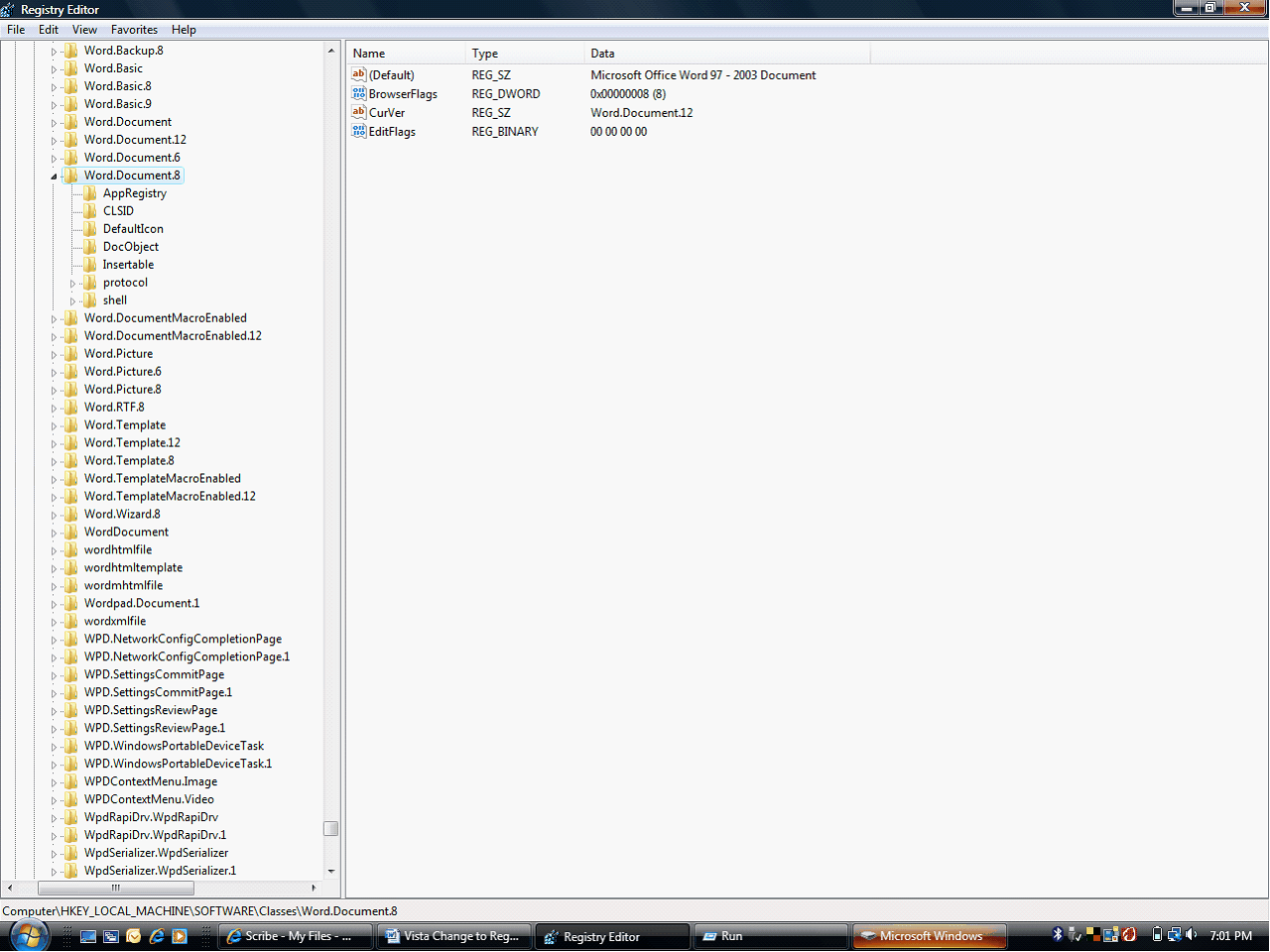
| 4. | Click on BrowserFlags |
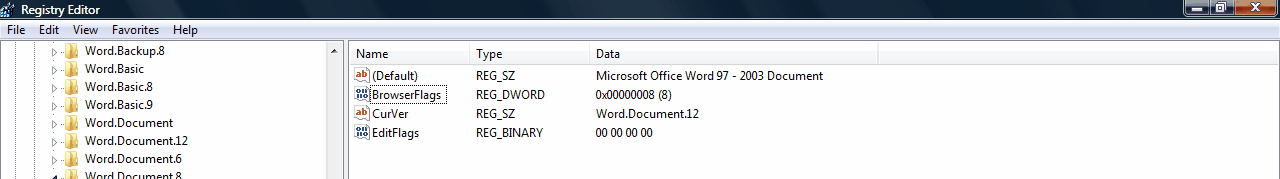
5. Change from . . . . . .
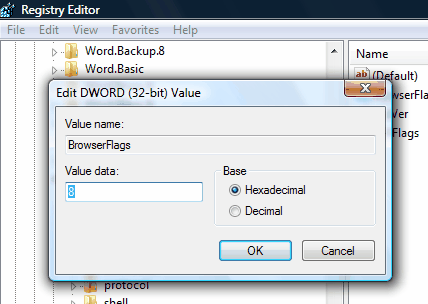
To . . . .
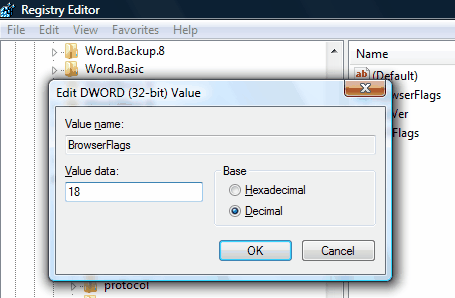
Click Ok.
6. It should now look like this.