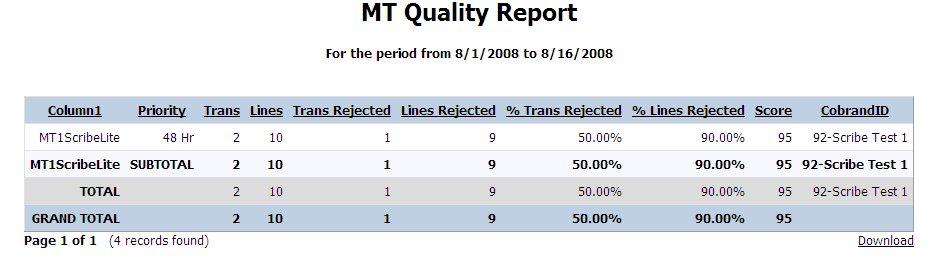Once you have run your Volume Report, click on the Quality Report Tab, and your MT Quality Report will automatically generate, with the same criteria previously chosen. You may also change the criteria within this window, and click Generate to generate a new report.
Quality Report is run to review the quality of individual MT (or MT group) transcriptions, showing percent of transcriptions rejected back to the MT.
Priority shows the turn around time for the transcriptions in the report
Trans shows the number of transcriptions typed
Lines shows the number of lines typed by the MT
Trans Rejected shows number of reports rejected by the MD
Lines Rejected shows number of lines rejected by the MD
% Trans Rejected shows the percent of transcriptions rejected
% Lines Rejected shows the percent of lines rejected
Score shows the AI (Artificial Intelligence - Scribe's scoring system) score for the reports