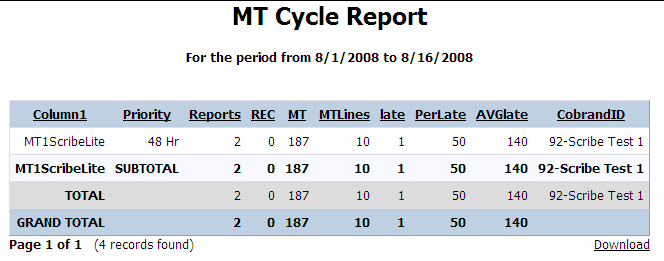Once you have run your Volume Report, click on the Cycle Time Report Tab, and your MT Cycle Report will automatically generate, with the same criteria previously chosen. You may also change the criteria within this window, and click Generate to generate a new report.
Cycle Report is run to show number of minutes from creation to finish of a transcription, as well as STATS on late reports.
Priority shows the turn around time for the reports typed.
Reports shows number of reports typed
REC shows
MT shows the number of minutes the MT was logged onto Scribe
MT Lines shows the number of lines typed by the MT
Late shows the number of report that were late to the MD Inbox
PerLate is the percent of reports late to the MD Inbox
AVGlate is the average number of minutes late for the reports