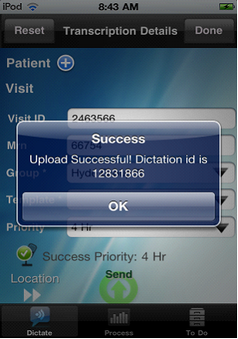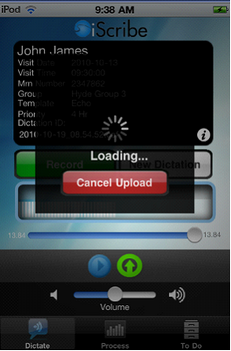Step 5: Success Confirmation
The screen automatically displays a success receipt, including the Dictation ID, indicating that Scribe has received your file. |
|
If wireless access is too low for file transfer, the screen will show a continued “Loading” message, but no success confirmation will be received.
Simply “Cancel Upload” and click on the file in your Outbox to resend when wireless access is again available. |
|