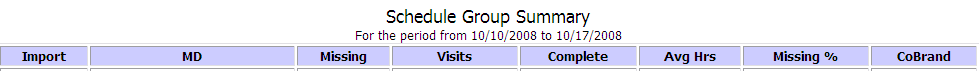For users with permission to “view reports” for their Scribe group, the “Reports” tab will be active, and can be clicked on to generate a number of different report types.
VISIT SCHEDULE REPORT - this report allows the user to view both the Dictating user's visit schedule, as well as dictations missing for the visits.
To select a specific Physician within the MD User field, type in (for example) %Smith (i.e. - % + Physician name), click GO and then choose the desired Physician from the draw down menu below the MD User field.
Report can be run by individual MRN (Medical Record Number) as well to see how many records were generated within the sepcifided date range for an individual patient.
Report can be run as "Schedule by MD, Missing by MD" or as "Schedule Group Summary" (see descriptions below)
When all parameters are set, click "Generate" to generate the report.
“Schedule by MD” - shows a single user’s schedule, as generated by the Hospital or Practice’s scheduling system.
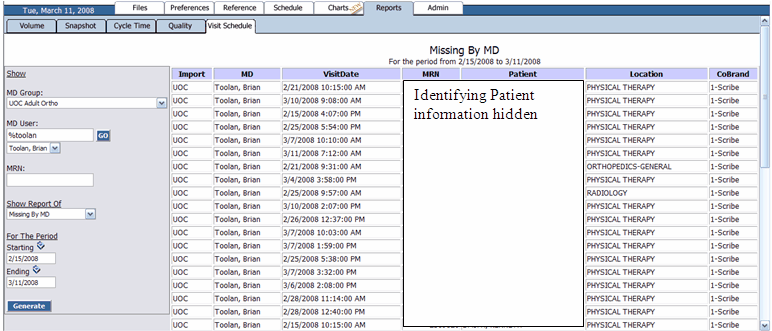
“Missing by MD” - shows if any dictations are delinquent (outstanding and need to be dictated), based on the Visit Schedule for the Physician or group.
Note: Some practises or institutions Scheduling Systems classify patients as "belonging" to a single Physician, even when the appointments are referrals out to another section. Note that in the example below, all dictations listed as missing are for Physical Therapy or Radiology. These are listed here as missing, not because the Physician is delinquent in dictating, but because the Hospital’s scheduling system identifies the appointments below as “belonging” to the Attending Physician, although they are clearly referral appointments for other services.
Because of this, please make careful note of the “Location” column when assessing whether or not the Physician is truly delinquent in dictating on a particular patient.
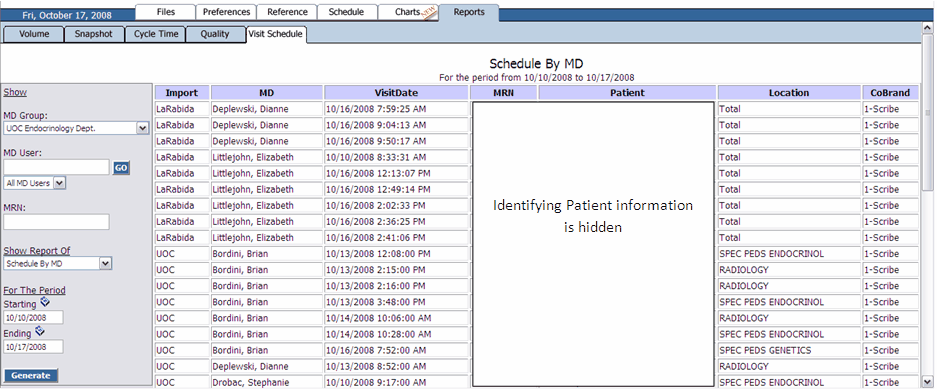
“Schedule Group Summary” - showing number of appointments for the selected group within a particular time period, as generated by the Hospital or Practice’s scheduling system.
The Schedule Group Summary option gives similar results as Missing by MD, but does not show identifying patient information, or individual visit information. All results are given as averages of the whole. If your scheduling system classifies visits that have been referred out to other sections as still belonging to the original Attending Physician, this report may not be as useful for you as the others above.