WHEN TRACK CHANGES IS INADVERTENTLY TURNED ON IN SCRIBE
“Track Changes” can be inadvertently turned on when the user clicks CTRL + SHIFT + E when working in Word whether in Scribe or in MS Word off platform. The changes will look something like this:
I saw the Patient on 7/27/07. He was in good Sprite
These tracked changes cannot be removed from the document.
Here is the recommended workflow for recovering the work you have done since your last Save, and getting rid of the “tracked changes” marks.
| 1) | Immediately press ctrl + shift + E again to turn off tracked changes. |
| 2) | Use your mouse to select all the text you want to save (in order that you do not have to retype). The tracked changes marks will not copy to your clipboard. |
| 3) | Click ctrl + C which will copy the text to your clipboard. |
| 4) | Back out of your Scribe document. When the system warns you that you have “unsaved changes” click OK to exit and lose changes. |
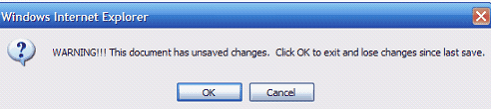
| 5) | Re-open the document and paste in your clipboard contents using ctrl + v. Edit normally from this point on. |