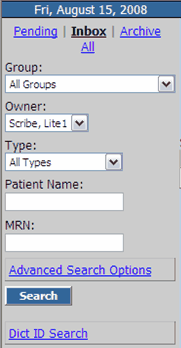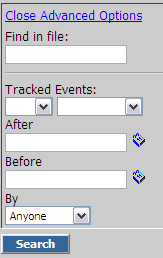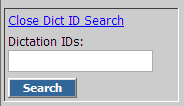The Search Pane to the left of the Documents Queue has the following options:
|
Pending - shows dictation files waiting to be transcribed Inbox - shows transcribed files waiting to be Viewed, Edited and Approved Archive - shows files previously Approved (Approved files can be Printed, but no longer Edited) All - shows all files for a selected date range
Group: Use the draw down menu to choose the group you want to view (all groups is selected by default) Owner: Use the draw down menu to select the owner of the record you wish to view (if the account owner is a dictating user, their own records will be selected by default. Account Owner must have permission to view other group members records in order for other owners to be visible on the Owner draw down list)
Allows for Search by specific Document type (i.e. letter, transcription, etc.).
Allows for search by Patient last name
Allows for search by Medical Record Number |
||||||||||
|
By Clicking on Advanced Search Options in the Inbox and Archive, files can be searched for the following:
Allows for a "Google-like" search of information in the document body, such as names, keywords, etc.
Search for files that were (or were not) Printed, Approved or Downloaded within a specified date range by a specified user.
For detailed assistance with Search Options see MD Search Tips
|
|
Allows the user to search by Dictation ID (first seen on the Pending page of the Files tab) or Reference ID
Dictation ID - unique identifier generated for each dictation file whether the file was dictated by phone or handheld device Reference ID - unique identifier generated for ech dictation done on the Scribe Phone Dictation System |
||