Quick Start Guide to Using the Olympus DS-3400 with Scribe
Contents
| • | Requirements |
| • | Setup |
| o | Configure the recorder with your Scribe ID and PIN. |
Requirements
| • | Olympus DS-3400 Digital Voice Recorder |
| • | Olympus DSS Player Pro Software (included with the voice recorder) |
| • | Microsoft Outlook 97 or higher, or any other MAPI compliant email program |
Setup
| 1. | Configure the recorder with your Scribe ID, Pin, and Group Number |
You Must Have the Device Connected to the PC
The Olympus Software Must Be Installed on the PC
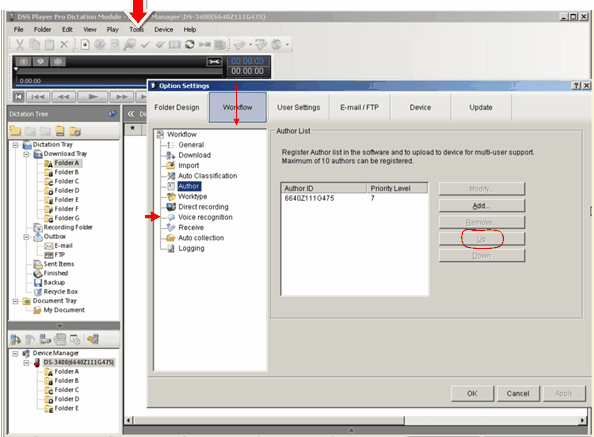
On top menu select the Tools option
Then on Option Settings Top Menu Select Workflow
From Left Hand Column Select Author
Then Click the Add button on the right hand side
Type in the Author ID / Priority level will always default to 7 (this is just fine)
Then click ok
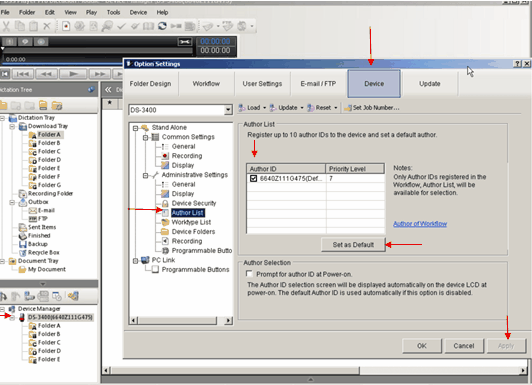
Next Choose Device from the top Menu
Choose Author List from the inside Left Column
The Author ID you just added should appear in the box
Click the Box to the left of the Author ID and then select Set as Default
Click Apply
You will get a notice that the device has been updated
The Author ID should now be visible in the Far left hand column under Device Manager
The device has been successfully configured.
11/9/2009