ERROR WITH EXPRESS SCRIBE OPENING AS COMPUTER LANGUAGE
If the following window opens INSTEAD of Express Scribe when the MT attempts to open the dictation file
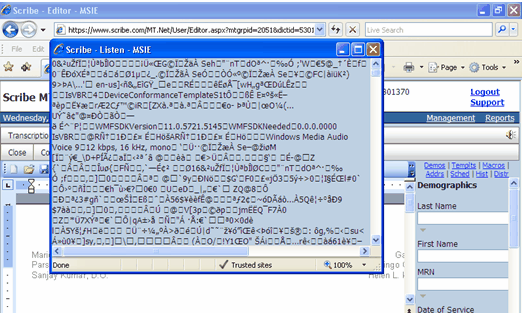
Or if the following Error Message is seen
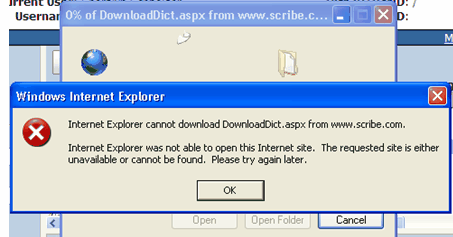
Open up an Internet Explorer browser window and go to "Tools" > "Internet Options".
Click on “Restore advanced settings” and “Reset”. This should resolve the issue; however, please note that you must:
| 1. | Reset your Internet Explorer home page to open to your desired URL |
| 2. | Restore your Internet Explorer setup for Scribe. Follow the instructions in the Scribe Help System: Chapter 3 “Getting Started”>”Setup”>”MD Platform Setup”>”IE OS Setup Guide MD” |
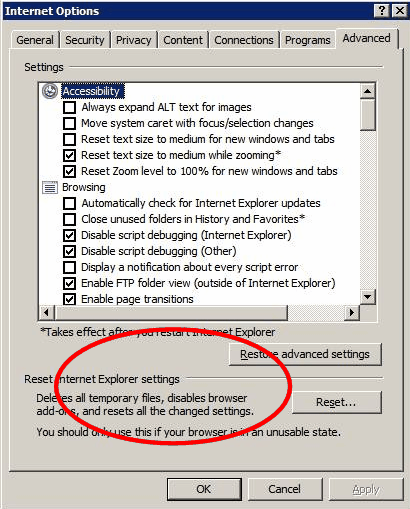
11/12/2009