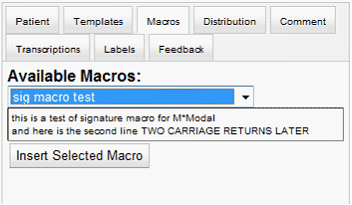|
Place your cursor where you want the Macro to insert in the document. Use Alt+3 to navigate to the Macros tab, your TAB key to navigate to the drop down menu, and the up or down ARROW keys to select a macro. TAB down to the “Insert Selected Macro” button and click Enter. |