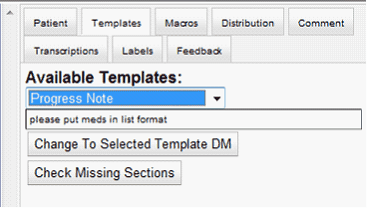|
If a default template is selected in the Physician’s template library, the template is automatically applied.
To select a different template, use Alt+2 to navigate to the Template tab, the TAB key to navigate through the fields on the Template tab, and the up and down ARROW keys to select the template from the drop-down menu. Tab down to “Change to Selected Document Model” and click Enter to ensure proper publishing.
If you are using a template with required sections, Tab down to “Check Missing Sections” and click Enter to see if any sections are missing from your draft. |